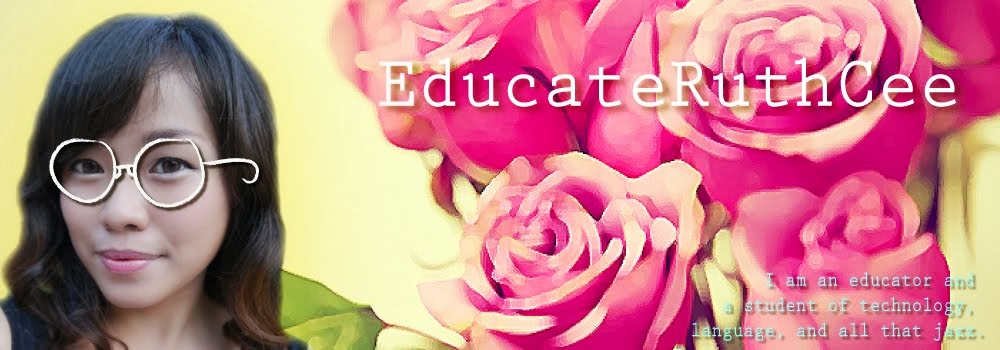100+ tests to grade in a matter of minutes? This sounds like every teacher's dream!
Creator Walter O. Duncan is a real life teacher who saw the need (grading papers takes A LOT of time) and came up with a solution fit for the 21st Century: QuickKey.
Check out their presentation on this site: http://www.power2teach.com/
QuickKey is a smartphone app that makes grading papers a breeze. You can correct your students' papers using these 2 very important tools: a smartphone and a Quick Ticket, bubble sheets specifically for the app that you can download from their website.
Directions of how to use:
1. Download the app into your phone.
2. Sign up for an account at http://www.quickkeyapp.com/ with your email address and password on your computer.
3. Set up your student information and classes. (This is easier to do with your pc, but possible with your phone.)
4. Add a quiz.
5. Add a class to the quiz.
6. Begin scanning.
If you have more questions, check out their tutorial that you can only access when you are signed in to your account. From personal experience, trying to figure all this out was a bit difficult because their sites did not make these information quickly accessible. So, I've done half of the work for y'all :)
PROS:
- After you've done the initial set-up, grading papers does become a breeze- you can check papers as quickly as you can turn the pages of your students' work.
- Great for formative assessments.
- Helps you to quickly see and evaluate which questions your students did not do very well on.
CONS:
- The app cannot scan papers with too much erasure, which makes grading take even longer because then you'd have to manually input your students' answers.
- Does not count extra credit points or short-answer questions.
- As far as I know, it does not yet export grades into my grade book; I'd have to manually input those also. But please, correct me if I'm wrong :)
So far, my biggest problem with the program is inputting grades when the Quick Ticket has too much erasure. My students do not perfectly answer their questions and make a thousand of mistakes and erase, erase, erase the other bubbles. Then the Quick Key scanner wouldn't be able to read the Ticket anymore. Also, if the scanner reads the Quick Ticket incorrectly, it takes a while to go back and correct the grading mistake. After several of those times, it seriously becomes a headache.
BUT!
It's a new technology that will continue to make improvements and it's great to give it a chance because it is promising. So, while it's still free of charge, why not take advantage of it and download it into your smartphone? Ain't no harm in trying it out! :)
Images